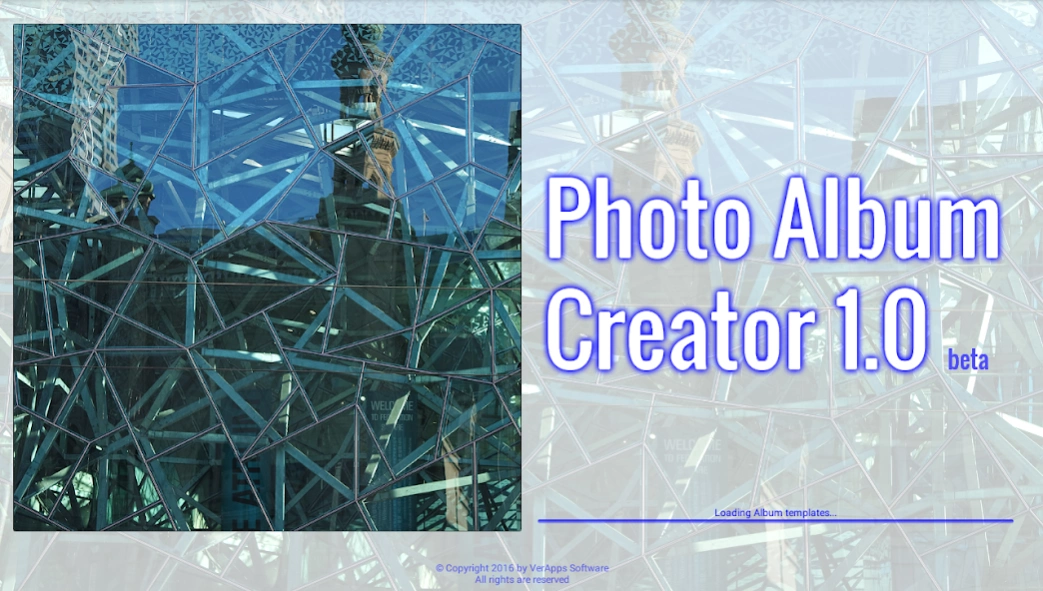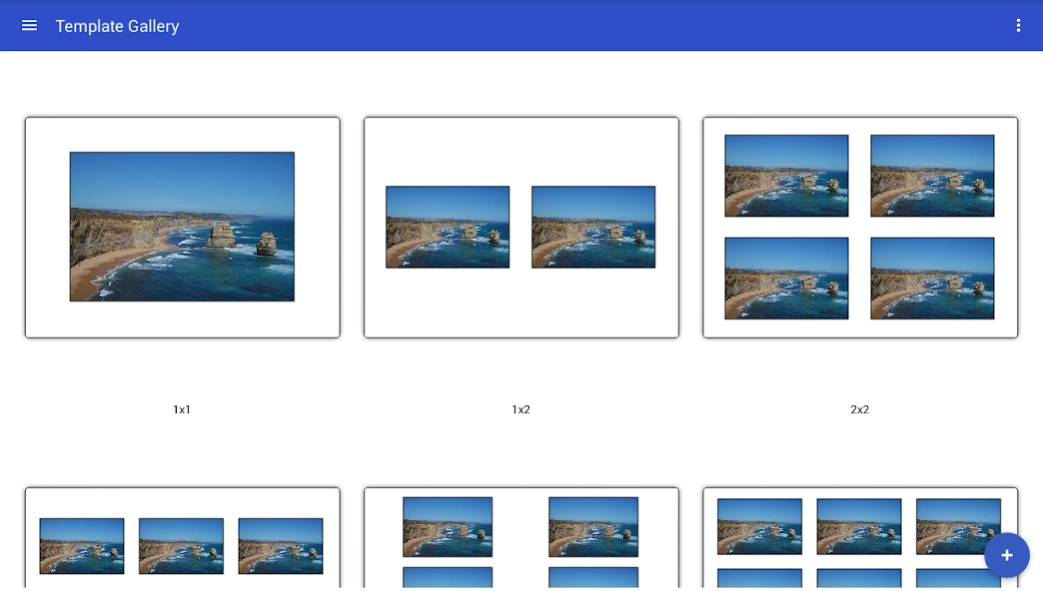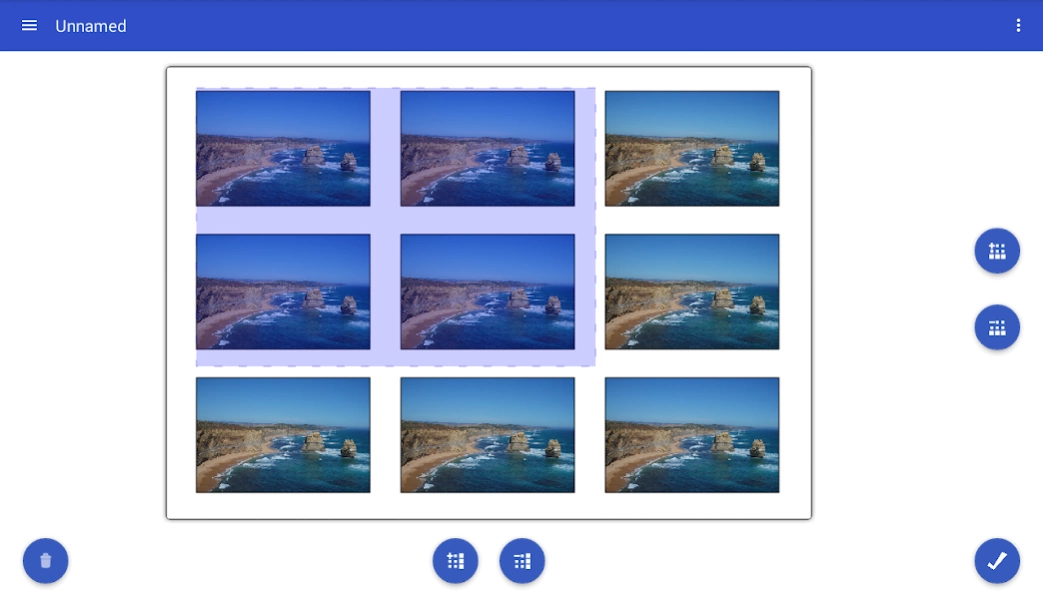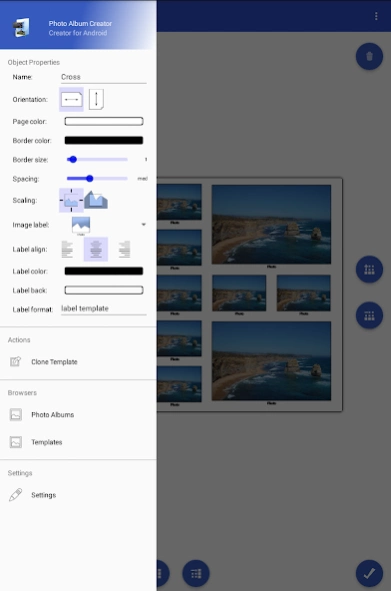Photo Album Creator 1.0
Paid Version
Publisher Description
Photo Album Creator - Create, modify, export or share wonderful photo albums on any Android device
Photo Album Creator is a tool for creating, editing and sharing your wonderful photo albums: define your own, personalized template, create new album with your latest holiday trip pictures and share the amazing results with your friends!
What's new:
- Better User Interface layouts for album editing
- Bug fixes for app abnormal stops
Now left-handed friendly, too!!!
Features included in this version:
- Support for album layout templates
- Creation, editing and cloning of album layout templates
- Album template gallery
- Plenty of layout properties, colour customizations, borders and photo labels options
- Picture merging, tagging, splitting via drag 'n' drop and gestures
- Album creation and editing
- Browsing gallery of existing photo albums
- Page layout design and customization
- Export your photo album into Creator file, PDF document or Web gallery
- Share of photo albums across different Android devices
- Global customization settings
About Photo Album Creator
Photo Album Creator is a paid app for Android published in the Screen Capture list of apps, part of Graphic Apps.
The company that develops Photo Album Creator is VerApps. The latest version released by its developer is 1.0.
To install Photo Album Creator on your Android device, just click the green Continue To App button above to start the installation process. The app is listed on our website since 2021-01-13 and was downloaded 3 times. We have already checked if the download link is safe, however for your own protection we recommend that you scan the downloaded app with your antivirus. Your antivirus may detect the Photo Album Creator as malware as malware if the download link to com.verapps.photoalbumcreator is broken.
How to install Photo Album Creator on your Android device:
- Click on the Continue To App button on our website. This will redirect you to Google Play.
- Once the Photo Album Creator is shown in the Google Play listing of your Android device, you can start its download and installation. Tap on the Install button located below the search bar and to the right of the app icon.
- A pop-up window with the permissions required by Photo Album Creator will be shown. Click on Accept to continue the process.
- Photo Album Creator will be downloaded onto your device, displaying a progress. Once the download completes, the installation will start and you'll get a notification after the installation is finished.